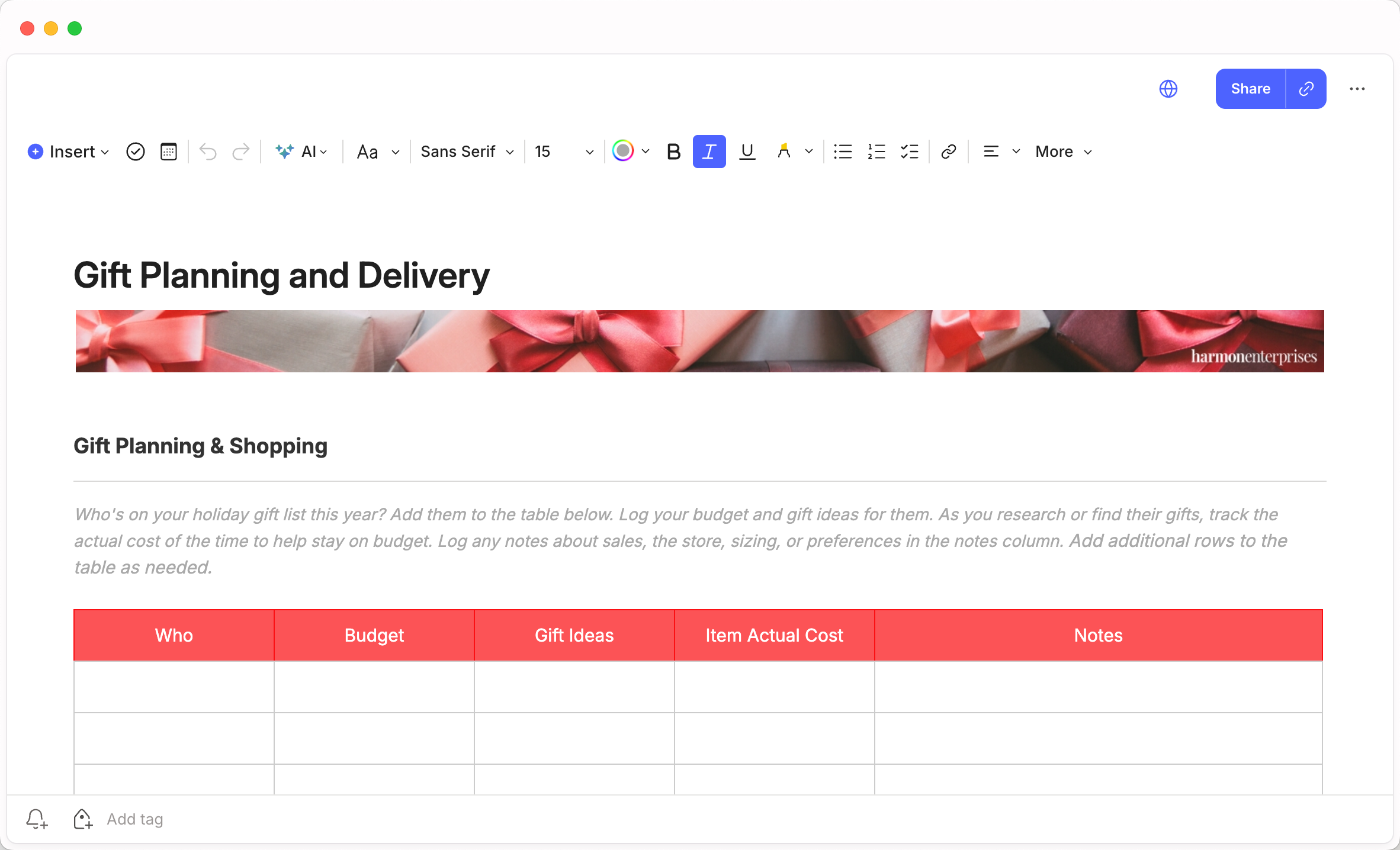12 Ideas for Organizing the Holidays in Evernote
November 17 2025 | Issue 70 | Link to this issue | Subscribe
Hi Reader –
The holidays bring so much joy — and so much chaos.
Between gift shopping, party planning, travel coordination, and year-end financial tasks, it’s easy to feel overwhelmed by everything flying at you.
Earlier this month, I hosted a Community Roundtable inside the Academy where members shared how they’re using Evernote to manage the complex mix of joyful holiday activities alongside necessary end-of-year tasks.
And it became crystal clear why this season feels so overwhelming — we’re juggling fun things (decorating, gift-giving, parties, recipes) with time-sensitive administrative tasks (health insurance renewals, HSA spending, charitable contributions) that we often forget about until the last minute.
Then, when the holiday rush is over, there’s the cleanup.
It all takes time. And without a centralized system, it’s easy to lose track of what needs to happen when. Evernote is your centralized hub for holiday planning.
How Academy Members Are Using Evernote This Holiday Season
Here are some of the most practical ways Academy members are organizing their end-of-year activities in Evernote:
Gift Management
1. Gift idea tracking — Maintain running lists with everyone's names and gift ideas you collect throughout the year. When the holidays roll around, you're not starting from scratch.
2. Gift purchasing tracking — Use tables to track what's been ordered, received, and wrapped. Create columns for the recipient, gift idea, purchase status, tracking number, arrival date, and wrapping status. This eliminates the "wait, did I already buy that?" confusion.
Here’s a free template I created that you can use for gift planning and delivery.
Gift Planning and Delivery Template for Evernote
3. Gift budget management — Track holiday spending to avoid January credit card shock. Create a simple note with your budget and update it as you make purchases.
4. Gift list sharing — Create shared notes for family members to see wish lists. This prevents duplicate gifts and ensures everyone gets what they actually want.
Event & Food Coordination
5. Potluck coordination — Centralize your RSVPs and track who’s bringing what in a note with tables. Then, create a sharable link that lets everyone view the plan without needing Evernote.
🧠 Academy Members: Check out the Workflow Tip: Coordinating Thanksgiving & Potlucks for a potluck coordination template and step-by-step instructions on using sharable links for group coordination.
6. Holiday party planning — Keep all event details, guest lists, and vendor information in one project notebook.
7. Holiday recipe organization — Create a notebook or tag specifically for Christmas recipes so they're easy to find year after year.
Year-End Financial Tasks
8. End-of-year giving tracking — Document charitable donations for tax purposes and track which organizations you've supported.
9. Last-minute business purchases — Keep a running note of tax-deductible expenses you need to make before December 31st.
10. Flexible spending account management — Track HSA/FSA balances and deadlines so you don't lose unused funds.
Planning & Reflection
11. 2026 business planning — Use the quiet end-of-year period to strategically plan for the upcoming year.
12. Year-end review process — Reflect on achievements and areas for improvement while they're fresh in your mind.
🧠 Academy Members: Watch our Community Roundtable: Organizing the Holidays for even more ideas and examples from fellow members.
Your Most Organized Holiday Season Yet
You don't need to implement all of these strategies. Pick 2-3 that would make the biggest difference in reducing your holiday stress.
Maybe it's finally tracking your gift purchases in one place. Or creating a shared potluck coordination note. Or documenting those charitable contributions before year-end.
The goal isn't perfect organization — it's reducing the mental load of trying to remember everything across multiple apps, scraps of paper, and scattered notes.
When everything lives in one searchable place, you can actually enjoy the season instead of drowning in it.
Cheers to your productivity —
Stacey
Subscribe to auto-receive my next tip!
No fluff. Just practical, immediately actionable advice from someone who's been teaching Evernote mastery for over a decade. Sent every Monday, for free.