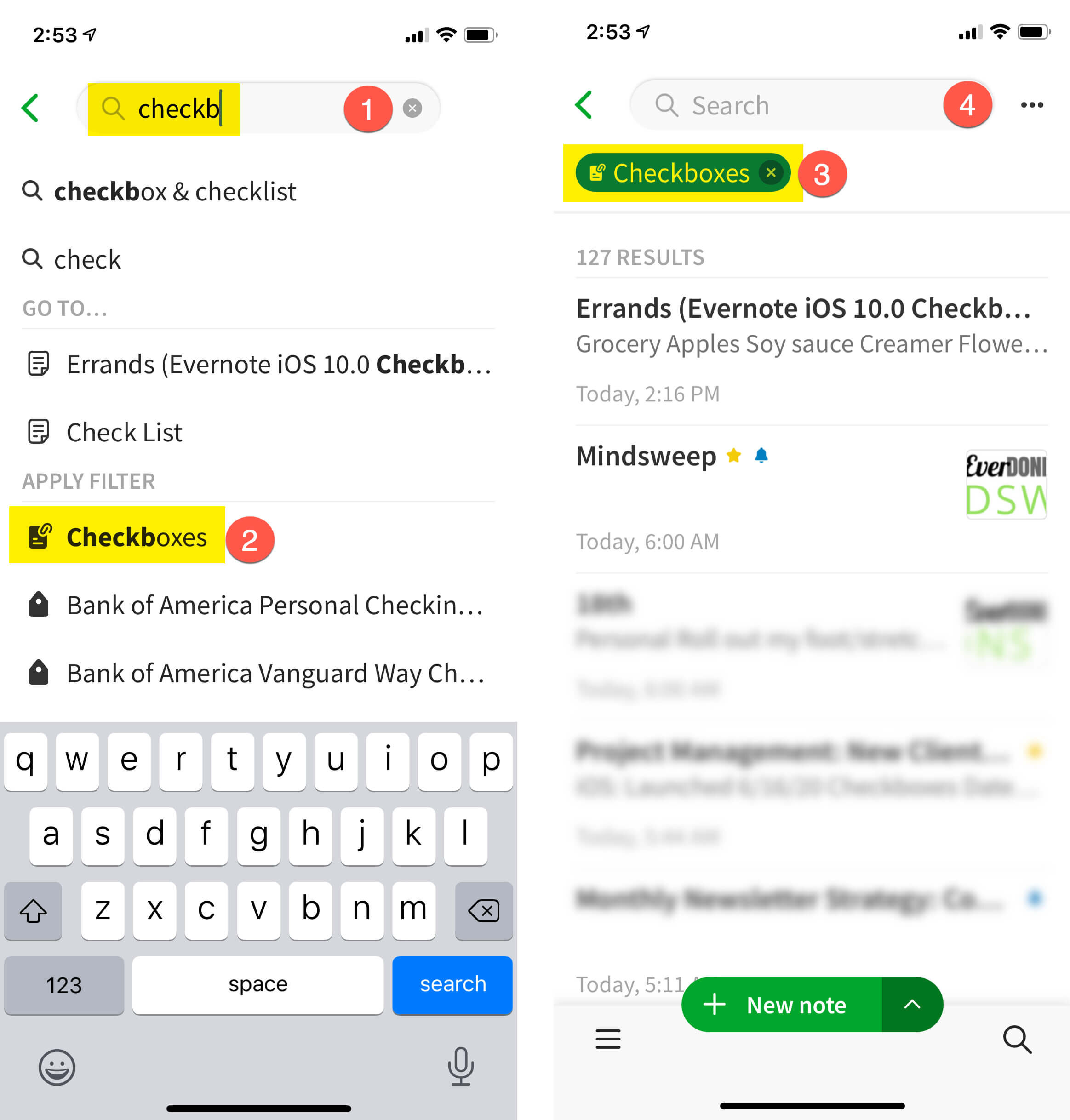Evernote Feature Tutorial: Checklists vs Checkboxes (iOS 10.0)
Update: Since publishing this post, Evernote continues to release new and updated versions of it’s v10 software (for all platforms – not just iOS). You can keep up with all the changes at my Evernote v10 Resource Center. The tutorial below is representative of the training you get inside all of our paid products, and inside Radical Productivity with Evernote, you’ll find current training on v10 features.
After 18 months, the wait is over! On 9/16/20, Evernote released its completely re-engineered iOS app (v10.0) – get it now in the App Store.
If you’re looking for Android, Mac, or Windows, they’re not available yet. Evernote’s CEO stated they’ll be released “soon” (within weeks or a small number of months) but he didn’t give specific dates. We must (patiently) wait.
The good news is, all the apps will have the same features, so this training is relevant to all Evernote users regardless of your platform. We’re just seeing it first on iOS.
Here’s my first training on one of the new and improved Evernote features – checklists and checkboxes.
By using checklists and checkboxes in your notes, you can then retrieve notes that use this feature using Evernote’s filter search. Here’s how:
Checklist Search
Start searching for "lists” (1) and apply the “Lists” filter to your search by touching on it (2). This will retrieve notes that use lists (bullet, numbered, or check) (3). From there, you can optionally refine your search by adding keywords or other filters (4).
Evernote Checklist Search
Checkbox Search
Start searching for “checkboxes” (1) and apply the "Checkboxes” filter to your search by touching on it (2). This will retrieve notes that have checkboxes in them (3). From there, you can optionally refine your search by adding keywords or other filters (4).
Evernote Checkbox Search
Fun right?! How will you use this new, expanded feature? Post your ideas in the comments. And, please share this post with your Evernote-loving friends!
Additional Resources:
Evernote’s iOS release note: Introducing the new Evernote for iOS
Evernote Help & Learning: What’s new in Evernote for iOS
Evernote Blog Post: Unlocking Evernote’s Future
The rebuild backstory and where Evernote’s headed: Protocol interview with Evernote CEO Ian Small
This Evernote release is just the beginning of an entire rebirth for Evernote. As CEO Ian Small has said – the elephant is back! Since it’s my business to help you solve your productivity problems with Evernote, you can expect more training and tips from me on all parts of the new Evernote. Be sure to subscribe to my newsletter or join the Academy for the latest and greatest!