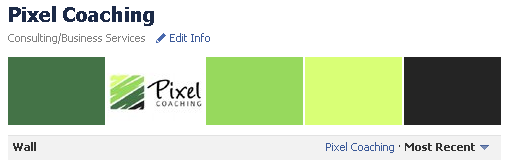Business Page Photo Strip: An Overlooked Branding Opportunity
This Facebook marketing tip relates to the official & places pages marketing tools in Facebook. For clarification on where this tip fits into the greater Facebook marketing picture, please view our post Facebook Foundations: Facebook's Marketing Tools Explained. The photo strip that appears at the top of Facebook business pages represents one of the most overlooked branding opportunities by page administrators. When planned out, page administrators have a great opportunity to visually represent their business and reinforce what they are about with the five photos that appear at the top of the page wall. However, there are a few functional details page admins need to understand in order to craft and maintain an effective brand strategy with this part of the page. They are as follows:
1. Displays only photos from the page: The photo strip is comprised only of photos that have been posted by an administrator of the page (the most recent 5). If you allow fans to post photos to your wall (you can turn this on or off in the page manager), photos posted by fans will not appear in the photo stream.
This is different from profiles where any photo that you are tagged in - whether you uploaded it, or another Facebook user uploaded it - will appear in the photo stream of your profile.
2. Randomized: The photo stream is randomized. Upon every page refresh, the photos will appear in a different order. In other words, page administrators can not control the order of the 5 photos.
For example, here are screen shots from the Pixel Coaching fan page where I have uploaded 4 color blocks representing the logo colors along with an image of the Pixel Coaching logo. See how the images can be rendered in any order:
When purposefully picking the images that appear in your pages photo stream (which represents a brilliant branding opportunity), you will need to take into consideration this nuance which is in contrast to the linear/static orientation that the photo stream has on profile pages which allows for some very creative visual tricks.
Hiding Photos
A common question about the photo stream is how to have a photo not appear there. Simply hover over the image on your page in the photo stream and you will see a you will see a little “x” appear in the upper right hand corner of the image which, when selected, will hide the photo from appearing in the photo stream of your page. This is an important Facebook page management skill if you have deployed a branding concept along the top of your page that you want to not have disturbed by photos that you post to the wall as part of your content strategy. As described earlier, any photos that a page admin uploads to the wall will appear in the photo strip. To restore the photos that are part of your photo strip brand, you'll need to hide the photos that were uploaded to the wall and are now appearing in the photo strip.
Understanding how the photo stream works on pages is the basis for creatively using this Facebook feature to brand your page and build your business. Have you seen any great examples of business page photo streams? Let us know in the comments.