Starting Fresh with Evernote
Transform your Evernote account from a hot mess to clean and fresh.
Now delivered as a live Challenge experience happening Dec 8 - 11, 2025!
Transform your Evernote account from a hot mess to clean and fresh.
Now delivered as a live Challenge experience happening Dec 8 - 11, 2025!
You open up the filing cabinet at your desk stacked neatly with outward-facing labels on manilla folders to quickly find a document. You spot it, immediately pull it out, and close the door. How does that feel?
It's like a sigh of relief.
It’s also a lot less stressful especially when you’re looking for something in a rush.
And, you know how great it feels to sit down at a perfectly organized desk. One with no stray papers scattered around. No sticky notes cluttering your monitor. Only a decluttered desktop and the essential tools you need to get things done.
Create the perfect environment to be productive.
Your Evernote account can (and should be) the same.
How great would it feel to see a clean and airy Evernote greet you when you log in? What if you could find what you know you saved in Evernote effortlessly? Just think how efficient and productive you would be!
This is exactly what Starting Fresh with Evernote creates in your Evernote account.
Your account will be clutter-free.
Your existing data will be organized.
And you’ll find what you are looking for, the moment you need it.
You’ll reach a level of productivity you’ve never experienced before, with a tool you already know is an amazing digital filing cabinet.
“I really enjoyed Starting Fresh with Evernote — it’s clear and engaging. I implemented the steps yesterday, cleaned up my account, and I’m now feeling more enthusiastic and motivated to make more use of Evernote going forward!”
In this training, you’ll learn:
How to take your Evernote account from chaos and turn it into a clean, clutter-free space.
How to retain all the knowledge you’ve captured without it making a mess of your Evernote (hint: don't delete it and don't create a second account!)
The "do's and don'ts" for successfully refreshing your account and making it a place you like to be.
A clear 6-step plan to tidying up your account, no matter what your current organization structure is – or isn’t.
The key skills you need to keep your account organized forever (yes, I mean forever!)
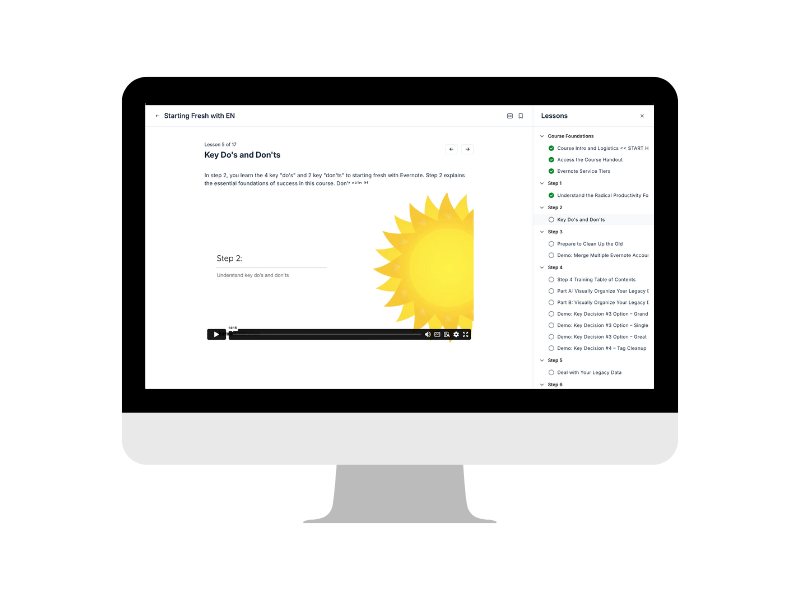
“Thanks for this course. I was able to reorganize all of my 376 notes into a better-organized system using your techniques. You’re a very effective trainer and this helped me tame my Evernote notes.”
This course is a good fit if you have a paid Evernote subscription, and:
You’ve been using Evernote to accumulate hundreds (or thousands) of notes that you can’t always find. And, you’re ready to “spring-clean” your digital space, no matter the season.
You’re looking to give Evernote another try – this time on the right (and organized) foot.
You need to brush up on your basic Evernote skills and apply them in a meaningful way.
You’re ready to position Evernote from a digital filing cabinet to a powerful workspace (it’s time to really start using Evernote to its full potential!).
You use a computer running Mac OS or Windows OS (see the FAQ’s below for more details)
You’re looking for step-by-step instructions and benefit from watching an expert show you exactly how to do things inside Evernote.
You pay Evernote for a subscription, or are willing to pay Evernote for 1 month in order to complete this course.
“Having viewed the program, I now have a greater appreciation of how Evernote works. Evernote is incredibly versatile and I’ve used it every day since. Thank you.”
It’s time to take control of your Evernote account. Create a clean, clutter-free space where you can find everything you need and start over with this powerful tool.
You’ll feel good when you open Evernote.
And, you’ll be left with a workspace where you can focus and be more productive than you have ever been before!
“My key takeaway from the course is that I can start over with Evernote and make it my complete productivity system.”

Hello! I’m Stacey Harmon – a productivity coach on a mission to empower you to be effective and organized in a digital world.
I’m an Evernote Certified Expert, Evernote Regional Leader and GTD® practitioner with a flair for systems, organizing, and teaching.
My company, Harmon Enterprises, offers Evernote training products, workflow designs, and coaching for busy and overwhelmed people looking to optimize their productivity and improve their lives.
Thanks to Evernote, I’m location-independent and take my office with me wherever I go – Amsterdam, Lake Tahoe, Bali, to name a few fun places. When I’m not indulging my sense of wanderlust, you can find me in Austin, TX enjoying the Austin dining scene, playing pickleball, walking the local trails with my favorite borrowed dog Bexar, and constantly exploring all that “keeps Austin weird”.
Do I need to be an Evernote paying subscriber?
Yes, you should be a current Evernote subscriber to successfully follow the instructions in the course. If you have more than 1,000 notes or 20 notebooks, you’ll want to have an Advanced Plan plan. You can upgrade for 1 month to complete the curriculum then downgrade if desired.
How long will this course take to complete?
Starting Fresh with Evernote is completely self-paced. The total training is approximately 2.5 hours (depending on the path you choose inside the course). How long it takes you to go through the videos is entirely up to you. Some complete the course the same day they purchase it, others pace it out over a week.
Is this course for beginners or seasoned users?
Both. If your Evernote account is unorganized, this course is for you – no matter how long you’ve been using the platform. The course presumes you have some data in your account already. You may have a few – or hundreds, even thousands – of notes, notebooks and/or tags. But, even if you don’t, you’ll learn to set-up your account to maintain order from day one. And, the course teaches basic Evernote skills so it’s great for new users. If you’re more experienced with Evernote, you’ll move through the curriculum more quickly, and reset your account to a fresh baseline using the methodology provided.
I'm on a Mac (or, I'm on a PC, or, I’m on Chromebook, etc.)...is this course for me?
The course instructions apply to Mac OS and to Windows OS users.
The course instruction does NOT reflect the Evernote mobile app which runs on iOS (iPhones and iPads), Android (including Chromebook), nor Linux.
You should only join this course if you have a computer running Mac or Windows OS. This is because the course instruction uses Evernote Desktop which only runs on these operating systems (and don’t worry if you aren’t familiar with Evernote Desktop – this is explained in the course. Just make sure you have the one of the two operating systems on your computer prior to purchasing this course.)
What Evernote version is this course taught on?
Evernote evolves quickly and the course keeps up. It’s updated anytime there is a material change to the teachings. This is not often – the course has only needed to be updated twice since it was first released in 2017. It’s possible there may be slight interface differences but, the course is reflective of the current Evernote environment. So, even though Evernote continues to evolve the app, you’ll be able to follow the course and get the intended result.
How long do I have access to the course?
How does lifetime access sound? After enrolling, you have unlimited access to this course for as long as the course exists — across any devices you own.
What is your refund policy?
We stand behind our products and your satisfaction with them is important to us. However, because our courses are digital goods delivered via the internet, there are no refunds. The purchaser is responsible for researching the product offer (including verifying they have the proper operating system in place to execute on what’s taught in this course – see above) and teaching style before purchase (review Stacey Harmon's videos on YouTube to learn if you like her teaching style).
“I’m new to Evernote. I looked at it once before but it seemed scrambled. Starting Fresh with Evernote has been very helpful and I am starting to use Evernote more.”
“I am on the higher end of Evernote users and I found Starting Fresh with Evernote so helpful. You gave me the freedom to stop working in my chaos and start fresh. Thank you.”