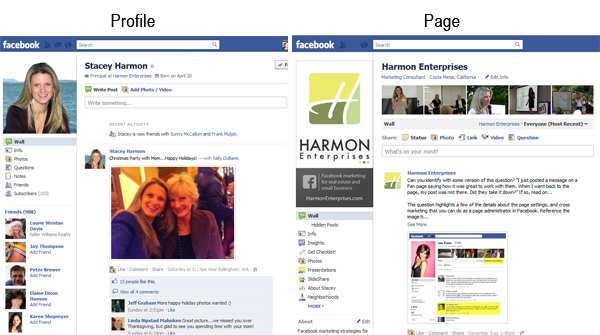Facebook Foundations: Profiles vs. Official Pages
One of the things Realtors most often misunderstand about Facebook is the difference between a Facebook profile and a Facebook page. This post builds upon a prior post that explains the array of Facebook marketing tools that exist for the modern real estate agent. This article is designed to serve as a basis for a Realtor to understand the differences between a Facebook profile and a Facebook official page (two of the most popular tools) so that an effective Facebook marketing strategy can be created. Note that places pages are technically a different product than official pages, but for the purposes of this post, places pages fall into the same category as official pages. The only significant difference between the two products is the inclusion of an address and the deals functionality for places pages. Other than that, places pages and official pages are basically the same. Profiles and official pages (also commonly referred to as business pages, or fan pages) are as different as apples and oranges. They are often confused however because visually, they look very similar (note - this was true prior to the profile Timeline rollout in December 2011 which makes the profile look much different than pages and helps to alleviate confusion between the two products). In reality, despite their similar appearance, profiles and pages are two totally separate Facebook products with separate terms of service. As a result, they require dramatically different strategies for marketing and business development success.
Harmon Enterprises recommends that the core of a real estate Facebook marketing strategy is the Facebook profile. But the allure of being able to totally segregate personal from professional on Facebook leads many real estate agents to be interested in Facebook business pages. And, when properly utilized as part of a clear Facebook marketing strategy, Facebook pages can be an effective and profitable business tool for Realtors. But, when not understood and poorly planned, both Facebook profile usage and Facebook pages can be ineffective time sucks that yield no productive results for the real estate professional. In order to not go down that path, you must first understand the difference between the two tools.
Identifying a profile and a page:
As a user, it can sometimes be tricky to know if you are looking at a profile or a page in Facebook. The visual appearance of profiles and pages is very similar as the comparison below shows. Both have a main profile image, both have a variety of tabs including a wall tab and an info tab. In addition, both have a photo stream along the top which displays five images as the following example shows:
In this example, it is pretty intuitive to identify that the image on the left is a Facebook profile and the image on the right is a Facebook page because the imagery used for the profile is a person, and the imagery used for the page reflects a brand. In addition, the name for the page on the left is "Stacey Harmon" and the name on the right is "Pixel Coaching". So, despite looking very similar in structure, it makes sense that the example on the left represents a profile and the example on the right represents a page.
The confusion for most real estate professionals comes in the fact that often in real estate, the brand that is promoted is the individual agent. The agent is the brand. And when an individual agent's persona is being promoted via a page, many do not realize that a different Facebook marketing product is being utilized as this example from a Realtor who uses both the profile and official pages product on Facebook illustrates:
Profile Vs Page Personal Brand
In this case, Heather has chosen to use a photo of herself as the branding in both locations and her name is the same in both places. If you were to search "Heather Elias" on Facebook you would find both of these examples (although her image may have changed from when these screen captures were taken).
If you look carefully though, there are differences that tell you you are looking at a profile vs. a page. The giveaway is that the terminology used for connecting/connections with the page is different.
Friend vs. Like:
A profile will have verbiage that asks you to "Add as Friend":
Add As Friend
This is in contrast to the verbiage on a page which displays the "Like" button:
Like
So, the vocabulary is different between the two products. Users will "friend" a profile and "like" a page.
In addition, the connections associated with a page and that are visible on the right hand sidebar have different terminology associated with them. On a profile, you'll see there is a "Friends" header followed by images of the persons friends (subject to the users permission settings) whereas on a page, the sidebar informs you that a certain number of "People Like This", and you do not have the ability to see who the fans of the page are:
Friends Vs Like
What else is different about profiles and official pages?
Connection terminology between profiles and pages is not the only difference between profiles and pages. In addition, the terms of service are different. Also, how you communicate with connections is different. As a result, the strategy for success in business must be different.
Facebook Profiles:
Profiles are for personal use only. Everything about the Facebook terms of service supports that. The terms of service state that users are allowed to only have one profile. Profiles are intended to reflect a person (you), not a brand. Your personal name should be used on your profile and should not include your company or profession. It is explicitly stated in the terms of service that a profile is not to be used for your commercial gain. For Realtors, this means no posting of listings on their wall or direct solicitations with their profile. The number of friends you can be connected to on your profile is capped at 5,000 (it's tough for most people to exceed 5,000 friends if they are only using their profile for personal use). In order for someone to see your full profile, you must both agree to become friends. Without mutual acceptance, the full profile is not visible to each party. In addition, the level of profile visibility can be adjusted with privacy settings. And, although both marketing tools have a photo stream at the top of the page, the functionality for this features varies.
Business Development with Your Profile:
Since it is against the terms of service to use your profile for commercial gain, the tactics to develop business using your profile while staying within the terms of service are about two things:
- Making sure the static data on your profile screams "I'm a REALTOR and here is how you can reach me" in a way that works within the Facebook culture and terms of service.
- Engaging with your sphere of influence so that they learn to better know, like, and trust you.
With your profile, the key strategy for success to is interact with your social sphere of influence. The profile is set up to strengthen connections with people you already know. It is best used to network and to socialize with your social farm. Your profile is a modern supplement to your off-line networking opportunities that currently yield you business. Connect to the people you socialize with on the soccer field, at the golf course, at the Chamber of Commerce, as part of your volunteer efforts, or at neighborhood events. You spend a great deal of time off line getting to know people. Over time, this leads to people working with you or referring you business. Your Facebook profile is an outstanding opportunity to do the same thing in a more efficient format.
Facebook Official Pages:
In contrast, official pages are specifically for commercial use and therefore a perfectly appropriate, and Facebook legal place to put your listings and do explicit business development. A page is basically a public website, just under the Facebook umbrella. There are no privacy settings to apply to your page. Google indexes the page, just as if it was a public website. Facebook pages are open and designed to stay that way. Anyone can choose to like your page - you don't approve them and there are no limits to the number of Facebook users who can like your page.
The chart below illustrates the key differences in these two "Facebook products" and is essential to understand when formulating your Facebook strategy.
Comparison Chart
Hopefully this has clarified the key differences between profiles and pages. As you can see, the differences are significant and highlights that profiles and pages are two very different marketing tools. As such, your strategies for building business with each tool should vary. Still have questions about the differences between profiles and pages? Leave us your questions in the comments.